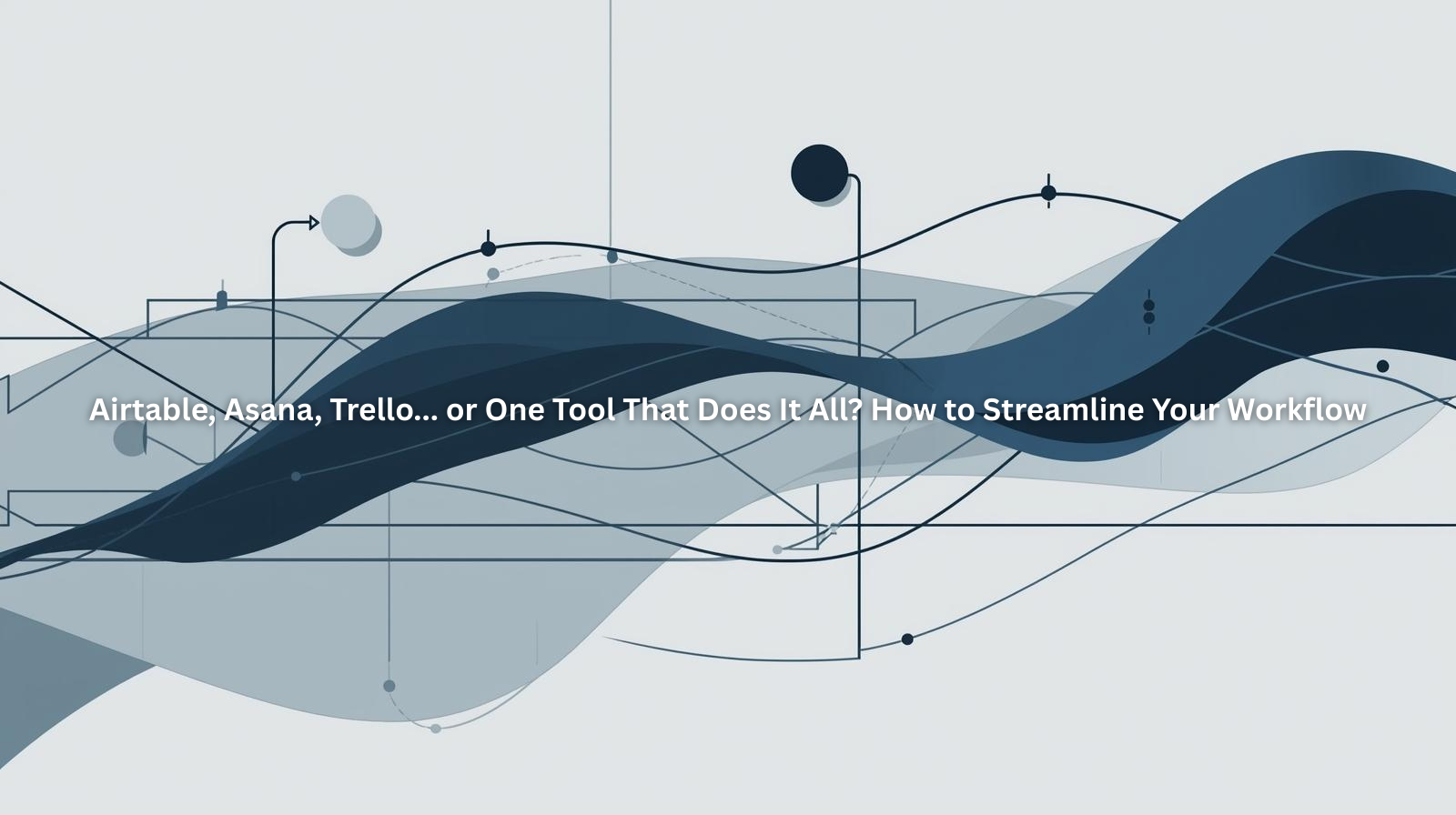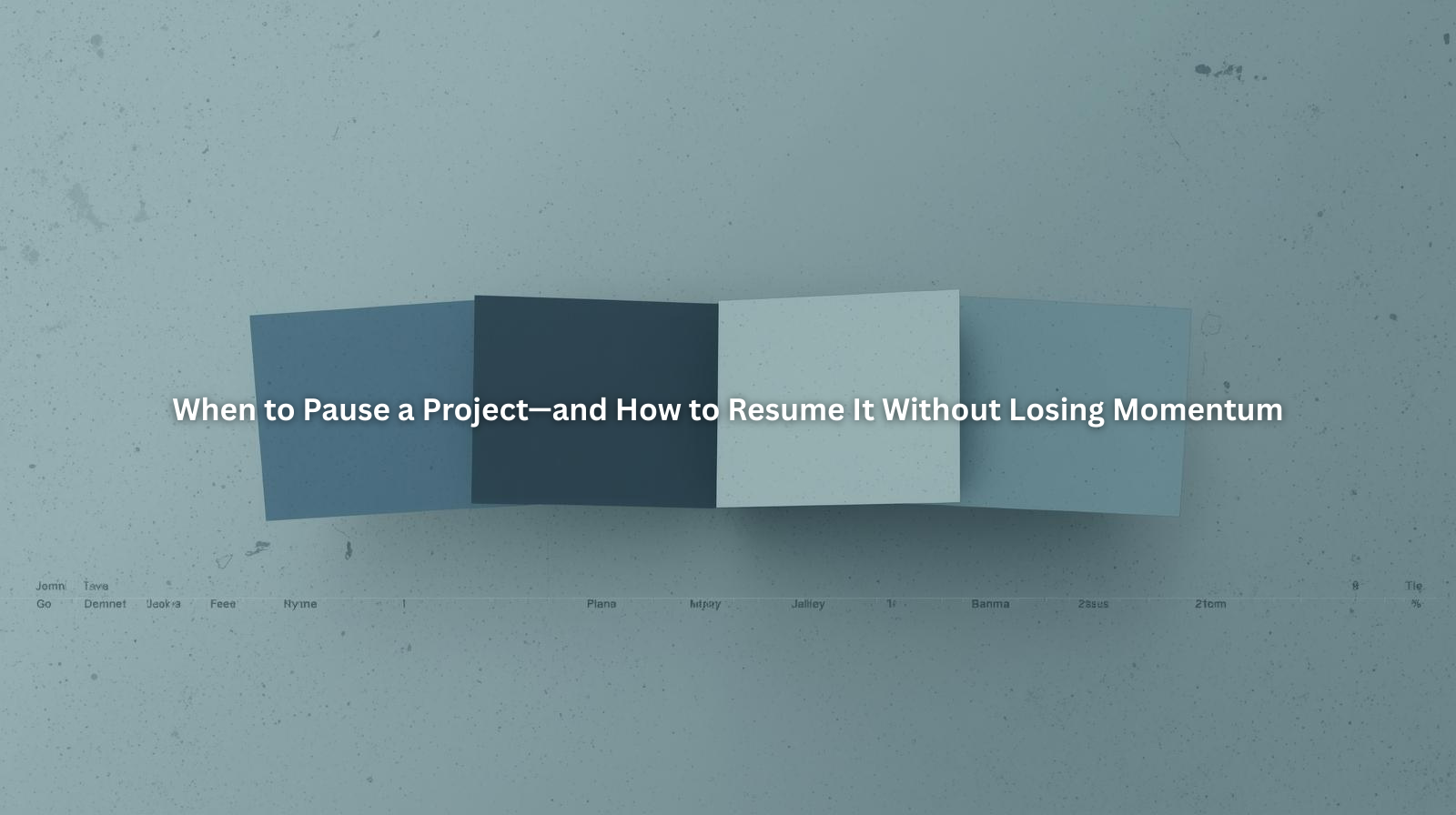SaaS for Freelancers: What’s Worth Paying For and What’s Not?

Table of Contents
- The Problem with the “More Tools = Better Business” Mindset
- What Freelancers Actually Need to Run Smoothly
- SaaS Tools Worth Paying For (Based on Value, Not Hype)
- SaaS Tools You Can Likely Skip (At Least for Now)
- How to Audit Your Subscriptions and Reclaim Control
- Why ProjectBook.co Replaces Multiple Tools in One
- Frequently Asked Questions (FAQ)
The Problem with the “More Tools = Better Business” Mindset
As a freelancer, it’s easy to fall into the trap of thinking your business needs to be “tooled up” to be legitimate. Project manager? Check. Invoicing software? Got it. Proposal builder, time tracker, CRM, client portal… suddenly you're subscribed to 8 tools and paying $200/month just to stay afloat.
The SaaS world makes this easy. Almost every tool promises to save you time, increase productivity, and scale your business—yet what often happens is:
- You only use 20% of each tool’s features
- You’re constantly switching between apps
- You feel like your tools are running you
It’s time to rethink your stack- not just from a feature perspective, but from a value lens. What’s actually worth your money?
What Freelancers Actually Need to Run Smoothly
Every solo business is unique, but most freelancers need to manage the same core areas:
- Client relationships and communication
- Project planning and task management
- Invoicing and payment tracking
- File sharing and version control
- Proposals, contracts, and documentation
- Calendar coordination and reminders
The question isn’t which tool does all of this? It’s how can I do this without tool overload, subscription fatigue, or decision paralysis?
SaaS Tools Worth Paying For (Based on Value, Not Hype)
Here’s a breakdown of the categories where it’s actually worth investing—and why.
1. Project and Client Management
If you’re juggling more than one client, a central dashboard becomes essential. It helps you:
- Track deliverables and milestones
- Organize notes and feedback
- Keep a clear record of what’s been done and what’s next
💡 ProjectBook.co was built for this—it combines project visibility with light CRM features so you can manage timelines, tasks, and client info all in one place.
✅ Worth it if: You’re managing 2+ clients or projects at a time and want clarity over chaos.
2. Invoicing and Payment Tracking
This is a non-negotiable. Whether you use built-in invoicing tools or a dedicated app, you need a way to:
- Send branded invoices
- Track what’s been paid and what’s overdue
- Generate reports for tax season
💡 If your primary business tool includes invoicing (like ProjectBook.co), you may not need a standalone platform.
✅ Worth it if: You send regular invoices and want payment clarity.

3. E-signature Tools
Clients expect to sign contracts digitally—and you should too. Whether it's via HelloSign, SignWell, or a built-in solution, a reliable e-signature tool keeps everything legit.
✅ Worth it if: You send contracts and proposals frequently and want to streamline onboarding.
4. Cloud Storage or File Backup
Storing deliverables in Google Drive, Dropbox, or another cloud storage system helps you stay organized and protect your work.
✅ Worth it if: You deliver large files, collaborate remotely, or want access from any device.
5. A Solid All-in-One Platform
If a single tool can handle most of your admin needs, it’s worth the investment—even if it seems more expensive upfront. Time saved = money earned.
💡 ProjectBook.co combines project management, client info, notes, task tracking, and file organization—so you can unsubscribe from 3-4 other apps.
✅ Worth it if: You’re tired of switching tabs and just want a system that works.
SaaS Tools You Can Likely Skip (At Least for Now)
Let’s look at a few tools that might sound useful—but often become clutter or overkill.
1. Enterprise-Level CRM Systems
Unless you’re managing hundreds of leads, tools like HubSpot or Salesforce are usually too much. They require setup time and customization, but don’t serve the typical freelancer workflow.
❌ Skip it if: You just need to remember who you’re working with, their project details, and next steps.
2. Complex Automation Platforms
Zapier and Make are powerful—but unless you have specific, repeatable automation needs, they can be more effort than they’re worth.
❌ Skip it if: You don’t have a system to automate yet or only run a few client projects per month.
3. Proposal Builders with Heavy Design Features
Unless proposals are a huge part of your sales process, you don’t need 20 design templates and analytics dashboards.
❌ Skip it if: You can create and reuse a simple doc or PDF proposal template inside your existing tools (or within ProjectBook.co).
4. Standalone Time Trackers
If you charge hourly, a time tracker might make sense. But if you work on flat-rate or deliverable-based pricing, you likely don’t need a full tool for this.
❌ Skip it if: You’re spending more time tracking time than managing output.
5. Task Apps That Aren’t Integrated
If your to-do list isn’t connected to your project system, it becomes another silo. Simplify by using a project dashboard that includes task tracking.
❌ Skip it if: It’s duplicating work and doesn’t connect to your main workflow.
How to Audit Your Subscriptions and Reclaim Control
Feeling bloated by apps? It’s time to reset.
Step 1: List Every Tool You're Paying For
Check your bank statements or app store subscriptions. Many freelancers are surprised by what’s quietly draining their accounts.
Step 2: Group Tools by Function
You might find that you’re using 3 tools that do the same thing—like proposals or scheduling.
Step 3: Ask: Do I Actually Use This?
Be ruthless. If you’re not using it weekly (or even monthly), cancel or pause it.
Step 4: Replace With a Core System
Find a platform that does the heavy lifting. ProjectBook.co was built to replace juggling systems. One login. One dashboard. Less chaos.
Why ProjectBook.co Replaces Multiple Tools in One
You don’t need a new tool for every problem. You need one reliable home base for your business operations.
With ProjectBook.co, you can:
- Manage client info, files, and project tasks in one place
- Track timelines, deliverables, and communication notes
- Store link to proposals, contracts, and onboarding docs
- Reduce the mental load of remembering where everything lives
And because it’s designed for freelancers and small businesses, there’s no bloated feature set. Just clarity and calm.

Frequently Asked Questions (FAQ)
How much should I spend on SaaS tools as a freelancer?
Many freelancers overspend—aim to keep your core stack under $50–$100/month max, especially when starting out. You can run a smart, efficient business with fewer than 5 key tools.
What’s the difference between nice-to-have and must-have software?
Must-haves save you time, streamline operations, and protect your client relationships. Nice-to-haves usually add features you rarely use—or solve problems you don’t actually have.
Can I use free tools instead?
Free tools are great to start, but often come with limits. Look for affordable platforms that combine multiple tools (like ProjectBook.co) to reduce subscriptions.
What should I do before canceling a tool?
Check for data export options, notify clients if needed, and make sure your workflow is fully migrated before hitting “unsubscribe.”
Is ProjectBook.co right for my business?
If you're a freelancer or small team managing client projects, deliverables, and communication—yes. It’s designed to be your go-to hub for doing business without the clutter.
Final Thoughts: Simplify to Succeed
You don’t need to pay for 10 tools to look “professional.” What you need is a stack that supports your process, not distracts from it.
Start by cutting the noise. Audit your tools. Invest where it matters. And find a platform that helps you focus on the work—not the admin.
Ready to simplify your business tools?
Try ProjectBook.co today and run your freelance business with clarity, confidence, and fewer monthly charges.