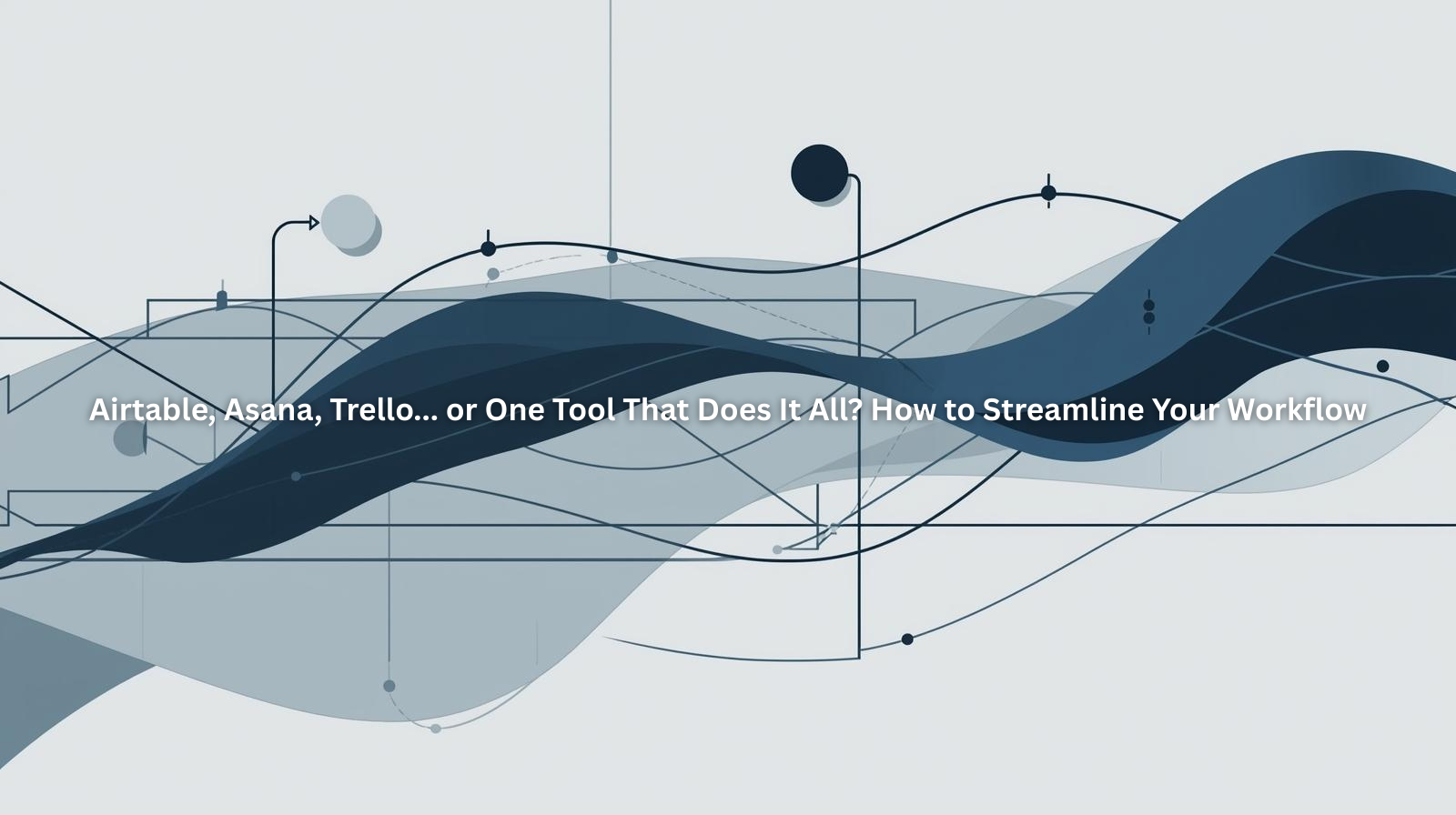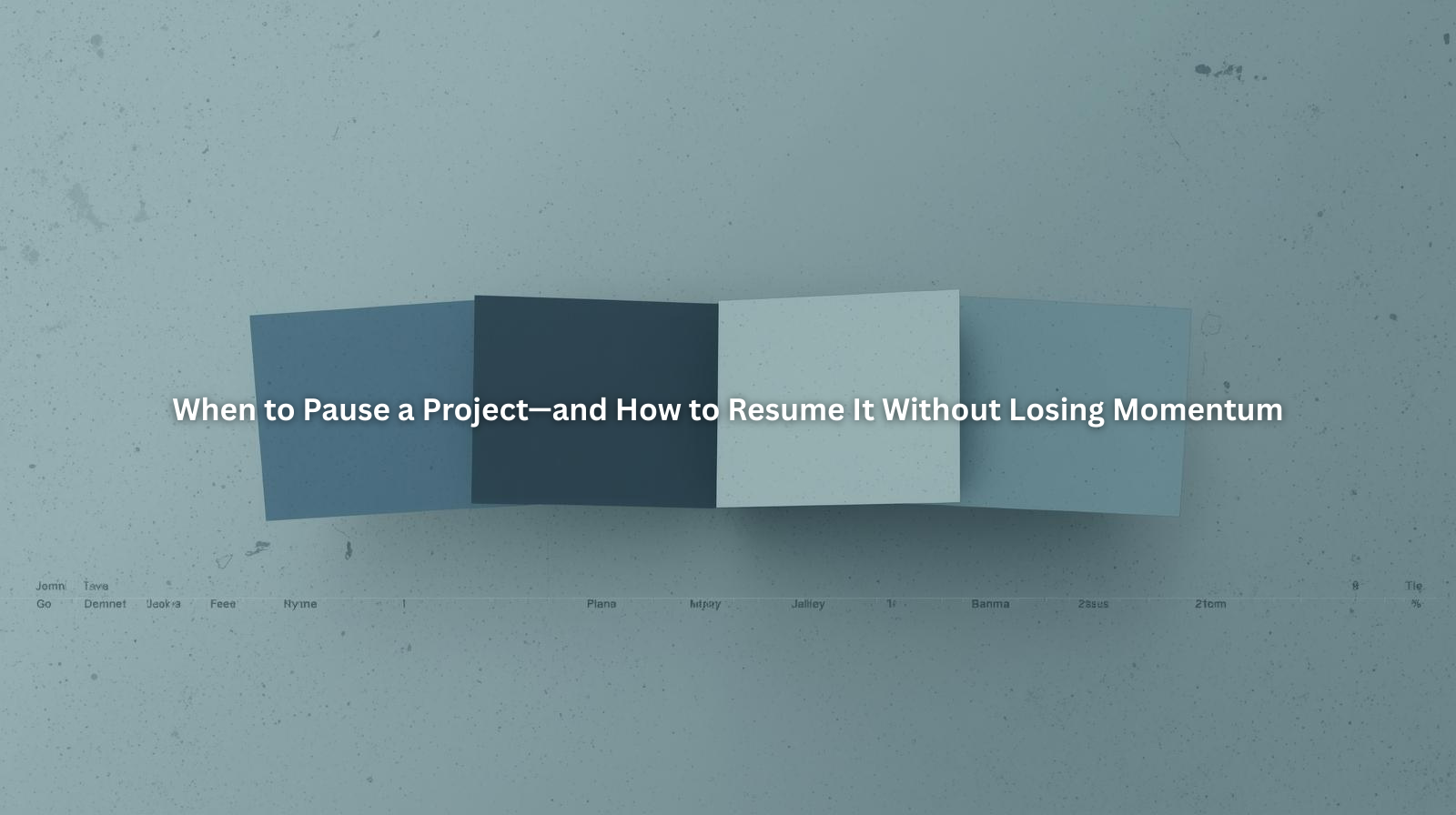How to Prioritize Project Tasks When Everything Feels Important

Table of Contents
- Why Prioritization Feels So Hard (Especially When You Work Alone)
- The Real Cost of “Everything Is Important” Thinking
- Start with Your Critical Tasks (Not Just Urgent Ones)
- The 3 Types of Freelance Tasks You Should Know
- Simple Frameworks to Try When You Feel Stuck
- How to Build a System That Prioritizes For You
- How ProjectBook.co Helps You Stay on Track
- FAQ: Prioritizing Tasks as a Freelancer
1. Why Prioritization Feels So Hard (Especially When You Work Alone)
Freelancers don’t just wear a lot of hats—we switch them every five minutes. One minute you’re sending a proposal. The next, designing a deliverable. Then suddenly you’re answering five Slack messages, booking a discovery call, and wondering what happened to the actual workday.
When you don’t have a team or a boss telling you what to do next, everything can feel equally urgent.
And when everything feels urgent? It’s easy to freeze. You either try to do it all—or default to the easiest task just to feel in control.

2. The Real Cost of “Everything Is Important” Thinking
Here’s the tough truth: not all tasks are created equal.
When you treat everything like it’s top priority, you:
- Waste time on low-impact work
- Delay high-value deliverables
- Feel busy without making real progress
- Risk burning out on reactive tasks
If you’ve ever worked 10 hours and still felt like you accomplished nothing, prioritization—not effort—is likely the missing piece.
3. Start with Your Critical Tasks (Not Just Urgent Ones)
It’s tempting to respond to the loudest notification first. But urgency ≠ importance.
Start by identifying your critical path—the essential tasks that move your project forward. These are the things that, if delayed, delay everything.
Ask yourself:
- “If I don’t do this today, will the entire project slow down?”
- “Which tasks are blocking other tasks?”
- “What would happen if this sat for 48 hours?”
Your critical work deserves your best energy. Not your leftover time.
4. The 3 Types of Freelance Tasks You Should Know
Here’s a helpful way to think about your task list:
- **Momentum Tasks:**
- These move the project forward—drafting, designing, publishing, sending.
- Support Tasks:
- Necessary but not deadline-driving—responding to emails, filing invoices, documenting processes.
- Noise Tasks:
- These feel important (like refreshing your calendar layout), but they’re usually procrastination in disguise.
Once you start categorizing your tasks this way, it becomes easier to spot what actually deserves your time today.

5. Simple Frameworks to Try When You Feel Stuck
Here are two easy prioritization methods you can use when your brain is spinning:
⭐ The 1–3–5 Rule
Each day, aim for:
- 1 big task
- 3 medium tasks
- 5 small ones
It’s not about perfection—it’s about setting realistic expectations so you can actually finish your to-dos.
🔥 The Eisenhower Matrix
Break tasks into 4 categories:
- Urgent + Important → Do now
- Important, not Urgent → Schedule it
- Urgent, not Important → Delegate or minimize
- Not Urgent, not Important → Let it go
If your entire list ends up in the “Urgent + Important” box, something’s off. Revisit your deadlines—or your boundaries.
6. How to Build a System That Prioritizes For You
Once you get clearer on what matters, you can start automating decisions.
This is where a tool like ProjectBook.co comes in.
Instead of re-deciding what to work on every morning, you can:
- Organize tasks by milestones or phases
- Tag tasks with priority levels
- Assign due dates and dependencies
- Sort by client, deliverable, or impact
That way, your list tells you what’s next. No more staring at a wall of sticky notes or bouncing between half-finished things.
7. How ProjectBook.co Helps You Stay on Track
ProjectBook is designed to keep solo professionals focused without friction.
- Use the timeline view to spot what’s coming and what’s stuck
- Break projects into clear deliverables and flag key blockers
- Add tags like “High Priority,” “Waiting,” or “Client Action Needed” to stay in control
- Review your task queue by client or deadline—no more surprises
Whether you prefer visual boards or structured checklists, ProjectBook helps you turn chaos into clarity.
You’re not just staying busy—you’re staying focused on what actually moves the needle.
8. FAQ: Prioritizing Tasks as a Freelancer
Q: What if all my clients need something “ASAP”?
Start with the task that blocks the biggest deliverable—or the one that creates a bottleneck for others. Communicate honestly with clients about timelines. Transparency builds trust.
Q: Should I batch similar tasks or alternate them?
Batching is great for momentum (e.g., write all emails in one block). But if you’re feeling fatigued, alternating creative and admin tasks can give your brain a break.
Q: How do I prioritize when everything is behind?
Triage mode: What’s due first? What will hurt the most if delayed? Knock out critical path items, then rebuild your plan from there.
Q: Can ProjectBook show me what's most urgent?
Yes! You can filter tasks by deadline, importance tags, or project phase—and get a real-time view of what needs your attention next.
Final Word
When everything feels important, it’s easy to freeze. But most projects don’t fail because freelancers didn’t work hard—they fail because we focused on the wrong things at the wrong time.
Prioritization isn’t just a productivity tool. It’s a way to protect your energy, deliver your best work, and finish strong.
Let ProjectBook.co help you build a smarter task list—one that works with your brain, not against it.