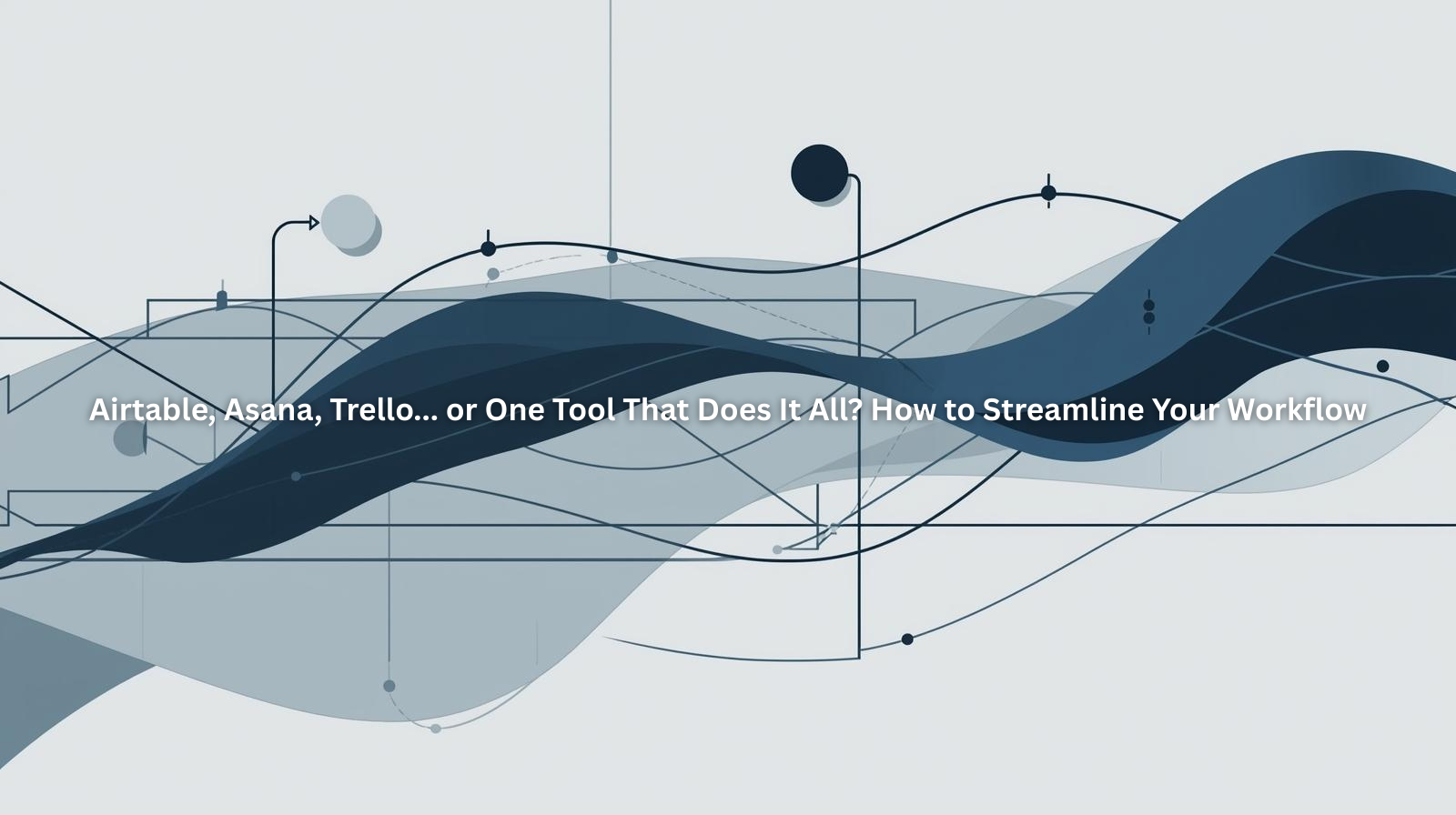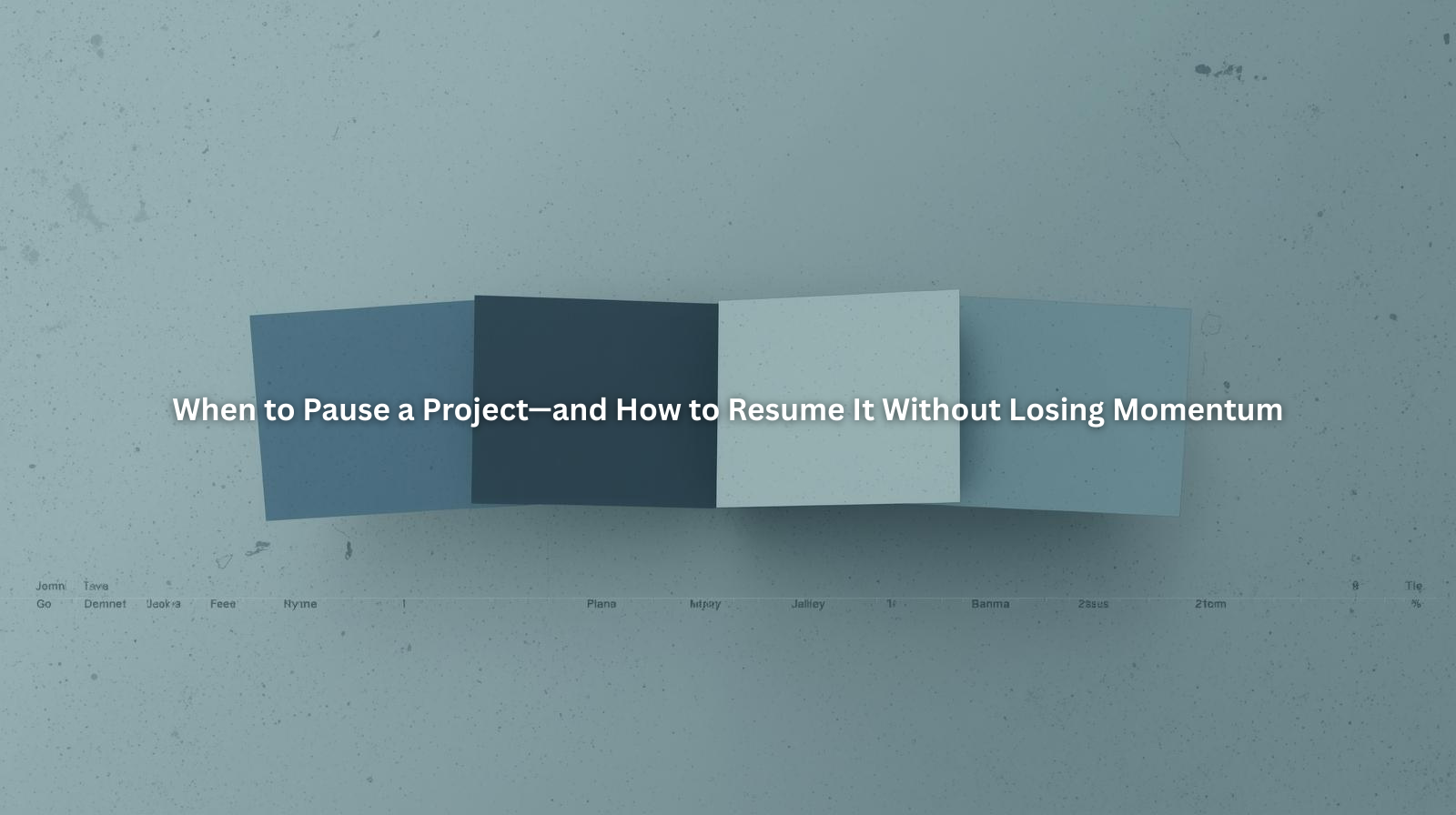How to Create a Client Workflow That Saves Time and Boosts Productivity

Table of Contents
- The Importance of a Well-Defined Client Workflow
- Mapping Out the Client Journey
- Streamlining Client Onboarding
- Automating Project Management
- Communicating Effectively Without the Back-and-Forth
- Improving Workflow Efficiency Over Time
- Frequently Asked Questions (FAQ)
The Importance of a Well-Defined Client Workflow
A client workflow is a structured process that outlines how you handle each stage of working with a client—from the first inquiry to the final project delivery. Without a clear workflow, projects can become chaotic, deadlines slip, and communication gets messy.
A well-structured client workflow:
✔ Saves Time – Reduces repetitive tasks so you can focus on the actual work.
✔ Boosts Productivity – Keeps tasks organized and projects moving smoothly.
✔ Enhances Client Experience – Provides a seamless, professional process that builds trust.
If you're constantly repeating the same steps manually or losing track of projects, it’s time to optimize your client workflow.
Mapping Out the Client Journey
Before building a workflow, outline the key phases of a client’s journey with you. A simple client workflow might look like this:
1️⃣ Inquiry & Discovery – Client reaches out, and you assess if it’s a good fit.
2️⃣ Proposal & Agreement – You send a contract, pricing, and project timeline.
3️⃣ Onboarding – Client submits any necessary info, and the project kicks off.
4️⃣ Project Execution – Work progresses with milestones, feedback, and approvals.
5️⃣ Final Delivery & Offboarding – The completed project is delivered, and next steps are discussed.
💡 Pro Tip: ProjectBook.co helps you document and track each phase, so nothing slips through the cracks.
Streamlining Client Onboarding
Onboarding is where many freelancers waste the most time—chasing down documents, clarifying expectations, and answering the same questions repeatedly.
How to Streamline Onboarding:
✔ Use Pre-Written Templates – Save time with pre-made onboarding emails, questionnaires, and contracts.
✔ Create a Centralized Client Hub – A dedicated space where clients can upload files and access key documents.
✔ Set Expectations Early – Outline your availability, deadlines, and preferred communication methods upfront.
💡 With ProjectBook.co, you can keep client onboarding organized by storing contracts, intake forms, and client details in one place.
Automating Project Management
Managing multiple clients at once? Manual tracking isn’t scalable. A task management system helps keep everything running smoothly.
Key Project Management Steps:
✔ Use Task Lists & Due Dates – Assign deadlines to avoid last-minute stress.
✔ Automate Repetitive Tasks – Set up automatic reminders for check-ins, approvals, and payments.
✔ Standardize Workflows – Use templates for similar projects to eliminate guesswork.
💡 ProjectBook.co makes it easy to track deadlines, assign tasks, and keep all project details organized in one place.
Communicating Effectively Without the Back-and-Forth
Endless emails and miscommunications can derail productivity. Here’s how to keep client communication efficient:
Best Practices for Clear Client Communication:
✔ Use a Single Communication Channel – Minimize confusion by sticking to one main channel (email, Slack, client portal, etc.).
✔ Batch Responses – Instead of replying to every email instantly, set designated times for client updates.
✔ Create a FAQ Resource – Answer common client questions once, so you don’t have to repeat yourself.
💡 With ProjectBook.co, you can organize all client communications in one place, making updates easy to track and reference.
Improving Workflow Efficiency Over Time
No workflow is perfect from the start—it should evolve based on real client experiences.
How to Optimize Your Client Workflow:
✔ Review Bottlenecks – Are certain steps slowing down projects? Identify where time is being wasted.
✔ Ask for Client Feedback – Clients can offer valuable insights on where improvements are needed.
✔ Refine & Automate – Adjust steps, refine templates, and look for automation opportunities.
💡 With ProjectBook.co, you can analyze project timelines and refine your workflow based on real performance data.
Frequently Asked Questions (FAQ)
What is the most important part of a client workflow?
The onboarding process is critical—getting clear expectations and required information upfront sets the tone for a smooth project.
How do I automate parts of my client workflow?
Use task management apps like ProjectBook.co to set up recurring tasks, reminders, and project templates to reduce manual effort.
What are common mistakes when creating a client workflow?
- Overcomplicating the process with too many steps.
- Lack of automation, leading to wasted time.
- Not setting clear boundaries and expectations from the start.
How can I track my client workflow more effectively?
Using a centralized system like ProjectBook.co helps organize all client projects, timelines, and communications in one place.
Can a client workflow improve client satisfaction?
Yes! A structured, seamless workflow makes clients feel supported, reduces confusion, and enhances overall experience.
Final Thoughts: Streamline Your Client Workflow with ProjectBook.co
Building a structured, efficient client workflow saves time, reduces stress, and creates a better experience for both you and your clients.
By mapping out the client journey, automating project management, and refining your processes, you’ll work smarter, not harder.
🚀 Want an easier way to manage your client workflow? Try ProjectBook.co today to keep your projects, tasks, and communication organized—without the hassle.